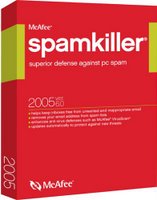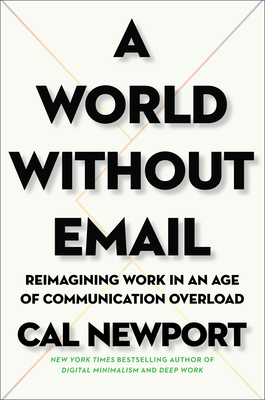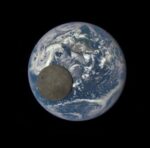Plagued by a deluge of unsolicited messages after your email address has been plastered all over the World Wide Web? Or perhaps you have fallen victim to phishing scams without realising it (e.g. update your credit card info at www.paypaI.com)?
If your online experience has been marred by spamming, McAfee’s latest Spamkiller (version 6.0) offers you a glimmer of hope of banishing unsolicited, fraudulent and malicious emails to the depths of the Internet world.
Powered by SpamAssassin technology, which McAfee acquired from Deersoft, Spamkiller 2005 boasts improved filtering mechanisms that specifically address phishing scams and identity theft. A nifty new feature is its ability to zero in on colourless content and telltale code inside image-only or image-heavy emails that spammers use to evade anti-spam engines.
Despite the somewhat tedious installation process, Spamkiller integrates well with most email clients. The wizard even imports your contacts from your address book to a safe list, so emails from known senders won’t be marked as spam by mistake. A new “rescue mail” function allows you to rescue all past emails from any particular sender with one click, or add that sender to a “friends list”.
Most users will find Spamkiller works without any intervention on their part. Advanced users, however, may wish to create custom filters based on the sender’s address, subject line, body text, message header, or even country of origin. If you’re really in a vindictive mood, you can send a notification to the abuse department of a spammer’s ISP. Unfortunately, this process takes a long time and your complaints may end up in the wrong mailbox since most spammers spoofed their return addresses.
Do note that McAfee Security Centre is installed as part of the setup package. This “bundled” component gives you a Security Index of your PC by highlighting any potentially dangerous gaps in your PC’s security. It also nags you with system tray alerts that are thinly veiled ads for other McAfee products. Unfortunately too, there’s no apparent way to uninstall Security Centre without impacting Spamkiller. If you choose to use the latter, you’re stuck with the whole shebang.
In informal tests, Spamkiller actually weeds out about 10% of legitimate emails. Hence, I recommend that you go through the killed messages in the initial stages just to make sure no messages have been inappropriately filtered. And remember to turn off the annoying sound effect the program creates when it kills new spam.