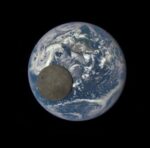We have all experienced this: Once in a while, your finger goes trigger-happy when working on the computer and you click on the mouse button too fast and trigger an undesired operation. Before you know it, the work that you’ve done in the last half hour is gone and there’s no way to undo the damage. Or perhaps you have just installed a new application and it caused some other software – worse, your entire PC – to stop running.
With Windows XP, you can resort to System Restore to save your butt. If you have an inherent distrust for anything built into Windows, you can opt to use a third-party application such as Norton GoBack 4.0 instead.
Sold by Roxio to Symantec back in June last year, GoBack is not your typical backup or disk imaging program. This latest version boasts a couple of new features that offer an easy way for users to undo changes made on their computers as well as recover deleted or modified files.
One interesting feature is the SafeTry mode. This essentially provides an environment for you to try out new software, games, or operating system updates – activities that you might otherwise be hesitant to perform. Using SafeTry, you have the option to either accept or reject the changes to your PC, thus giving you plenty of leeway to be adventurous. Of course that doesn’t mean you should throw caution to the wind after you’ve installed GoBack. We tried this mode several times, and in every instance it worked a cinch.
I also like the fact that the history buffer in version 4.0 is now twice as big (up to 8GB on Windows XP). This allows GoBack to track more changes, and there is no need to maintain the space allocated to snapshots taken by the application whenever it detects a change. GoBack simply overwrites the oldest snapshots with newer ones.
However, getting past the installation stage can be quite a chore, particularly if you choose to specify the space allocated to monitor hard disk activity. In my case, I actually ran into a glitch repeatedly (see screenshot).
But once the program is installed, you should have no problem operating it if you are familiar with Norton products. If everything fails, GoBack.